Centra Plugin
Last modified: September 6, 2021
The following steps show how to setup the Testfreaks plugin within the Centra platform.
In order to enable the plugin you may first need to contact Centra’s customer support.
Plugin Setup
-
Navigate to the
Testfreaksplugin configurationSystem → Stores → Select store → Select plugin: Testfreaks -
Configure the plugin as shown in the image below and add a security token into the
Bearer Tokenfield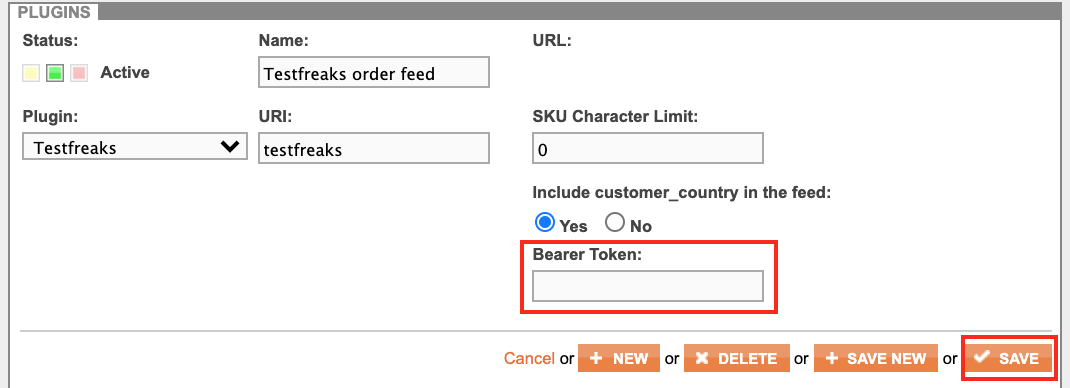
The token is used to restrict access and should be kept secret.
- Save the configuration and activate the plugin by clicking the green button below
Status - Send the URLs that appear below the
URLlabel along with the bearer token to your TestFreaks contact